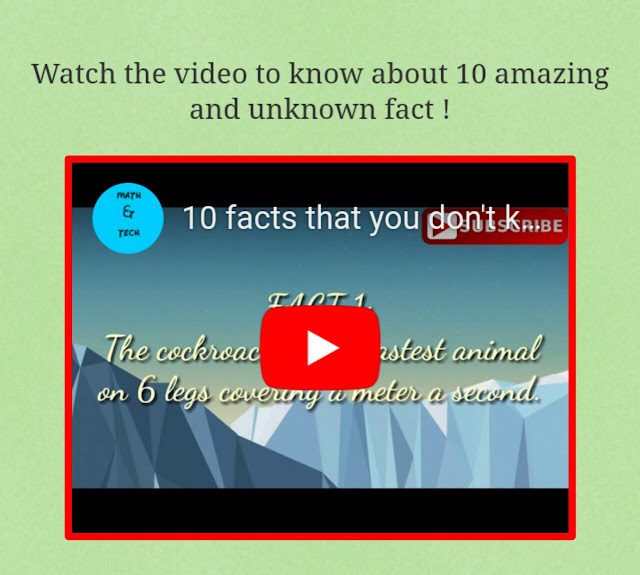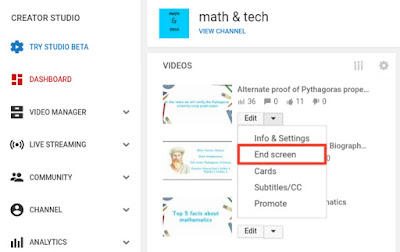YouTube Rules
May 22, 2019
YouTube new updates 2019 | Important Updates in YouTube Partner Program 2019
Important Updates in YouTube Partner Program 2019
YouTube have updated their rules previous week. These updates are based in keeping the young people safe. YouTube said previous week that they have taken these steps to improve child safety on YouTube. The updates that YouTube had made previous week are given below.
Disabling comments on videos featuring minors
Comments help you in connecting with your audience. But over the past week, YouTube have disabled comments from millions of videos that could be subject to predatory behavior. These efforts are focused on videos featuring young minors and YouTube will continue to identify videos at risk over the next few months. Over the next few months, YouTube will be broadening this action to suspend comments on videos featuring young minors and videos featuring older minors that could be at risk of attracting predatory behavior.
A small number of creators will be able to keep comments enabled on these types of videos. These channels will be required to actively moderate their comments, beyond just using YouTube moderation tools, and demonstrate a low risk of predatory behavior.
Launching a new comments classifier
YouTube had been working on a more effective classifier, that will identify and remove predatory comments. This classifier does not affect the monetization of your video.
YouTube is taking action on creators who cause egregious harm to the community. No form of content that endangers minors is acceptable on YouTube, and that's why YouTube have terminated certain channels that attempt to endanger children in any way. YouTube also said previous week that they will continue to take action when creators will violate their policies in ways that blatantly harm the broader user and creator community.
Important Updates of YouTube Gaming App 2019
On April 30, YouTube has removed the YouTube Gaming app from Google Play Store and Apple Store, and merged this feature to main YouTube app allowing everyone to experience the gaming content they love without navigating to a separate site or different mobile app.
Read here in detail about important updates of YouTube Gaming App: YouTube have removed the YouTube Gaming app from Play Store | YouTube latest updates 2019