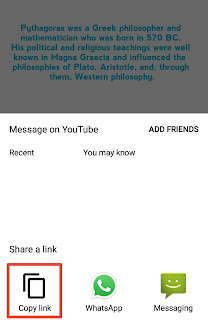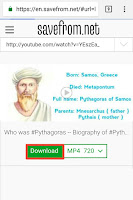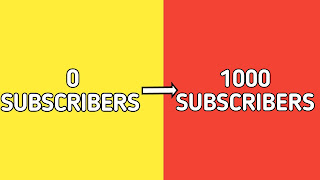YouTube News
August 03, 2019
YouTube Is Giving You More Control Over Your Homepage And Up Next Videos
Hello guys, in this article you will know about YouTube new updates this week. On wednesday, that is, on june 26, YouTube updated it's plan for suggested video. YouTube has now changed the algorithm of display suggested videos. Finally, YouTube is giving the users more control over their Homepage and Up Next videos.
- The first update is that from now the users will be able to explore topics and related videos if they scroll up on the homepage and when browsing up next videos. The choices that you will see depend on your current personalized suggestions and are intended to enable you to discover what you're searching for quicker. They could be videos related to the one which you are watching, videos published by the channel you're viewing, or different points which might bear some significance with you. For example, if you watch technology related videos, you might find a topic suggestion for technology related videos. If you are a cricket lover, you might find a “cricket” topic.
- The second update is that you will be able to remove recommendation for channels you have no interest in watching. You can do it by clicking on the three-dot menu and selecting ' Do not recommend channel '.
- The third update is the most interesting. From now, there will be a small box underneath the suggested videos explaining about why this video is being suggested to you.
Let me know in the comments which one out of the following updates you like and why.